How to Download and Install QuickBooks Tool Hub?
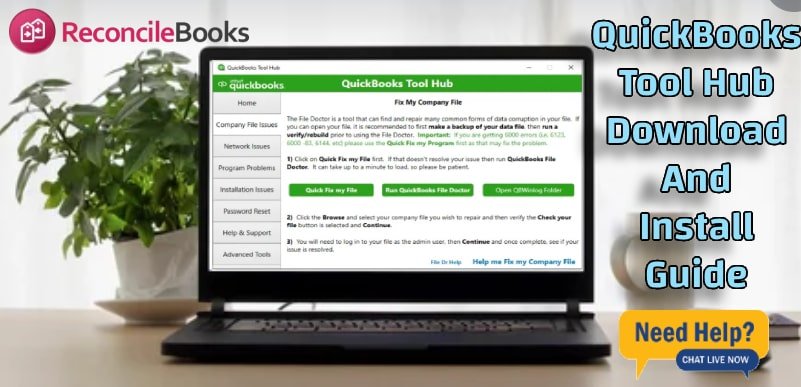
QuickBooks is among the most widely used accounting software solutions that are meant to ease financial management for any size of business. Though QuickBooks boasts a myriad of features, at some point, technical issues crop up to interfere with workflow. Intuit developed the QuickBooks Tool Hub as an all-in-one solution for troubleshooting and resolving common … How to Download and Install QuickBooks Tool Hub?










