Every organization needs to start a new fiscal year to calculate the annual financial statements. It helps in maintaining the consistency of the accounting data. This accounting period is best for generating financial records, estimating taxes, profits, expenses, and losses. It is generally required to change or close the Fiscal year 2021 and start the 2022 year in Sage 50. The process of changing a fiscal year is super-easy. It is common to fear and confusion that what are the new changes regarding the fiscal years in the Sage 50 2022 as you are unable to edit or access the transactions in the General ledger once closed the fiscal year. ReconCileBooks with the guide to change the fiscal year in Sage 50 2022 which helps to maintain balance sheet after Sage 50 2022 CA Download a start accounting.
Steps To Change/ Open Fiscal Year in Sage 50 US / Canada Edition
- Starting New Fiscal Year In Sage 50
- Sage 50 Data Inconsistencies Fiscal Year
- Sage 50 Start New Year Greyed Out
- Fiscal Year And Calendar Year Mismatch Sage 50
- Sage 50 Change Accounting Method
- Question And Answer Canadian / USA Edition Sage 50 Fiscal Year
Starting New Year In Sage 50
How to Start a New Fiscal Year When Switching from Sage 2021 to Sage 2023?
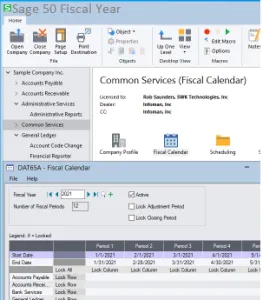
Scenario: Follow the steps when the fiscal year is the calendar year (1 Jan-31 Dec).
- Choose Setup option
- Click on Settings and then select the Company tab
- Hit information to verify the current year dates
- If the present fiscal year is the same as the calendar year (Jan 1 –Dec 31) then the application will automatically proceed at the same as a single year.
Here are the instructions:-
- Choose OK to close the window named Settings
- Click Maintenance then select Check Data integrity or choose Tools for my Accountant option then click the check Data integrity button
- Ensure that the Integrity Summary page contains OK button at the bottom of the screen
- Check the data integrity
Steps you can follow when Sage 50 Transactions Not Showing when you go for Sage 50 Bank Reconciliation.Fix Data Inconsistencies Sage 50 During Begin New Year
If found any data inconsistency then follow the below pointers step-wise:-
- Unlink your A/P & A/R
- Change the session date to the initial day of the new fiscal year to start the new year
- Hit Maintenance tab
- Click Start New Year
Solve New Year Button Greyed Out Sage 50
Scenario: If the start new year button is greyed out/not available in the Maintenance option then here are the steps:-
- Open the Sage 50
- Click New Fiscal & calendar year page
- Choose the Yes button to create a backup
- Once you complete the backup then click the Ok tab on the information window
- On the information window on Sage 50 then select the No button if prompt you need to delete the old data
- Now close the window named Checklist and Daily Business Manager
- Once the new fiscal year has been processed
- Check the data integrity
What you have to do when the Sage Last Reconciled Balance Is Wrong issue comes, follow these steps mentioned by team of ReconCileBooksOpen New Year Sage 50 When Different Fiscal Year And Calendar Year
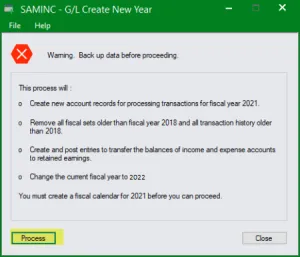
Scenario: When the Fiscal year and the calendar year is different
If you require beginning the new calendar year only then roll forward payroll year:-
- If you roll into the new calendar year then all payroll YTD will be reset to 0
- Next, the application will not estimate payroll taxes automatically for the prior calendar year
- Now create the data backup
- A calendar year requires to end if you using the Sage 50
- Move the date of the session to January 1st
- If using Sage Pro, Quantum or Premium then ensure you are logged in as administrative mode or when enabled single user
- Choose the Maintenance button then click Start New Year
- Hit Calendar Year
- Click OK
ReconCileBooks complete details which helps you Create Sage 50 Balance Sheet Year Start with Current Date in simple steps.Steps To Change fiscal Year, Accounting Method In Sage
Follow the below steps:-
- Choose the File button then click the New company tab
- Click Next
- Select the Sage 50 product that matches the active company
- Hit Next button
- Fill in the company information now click add New button to the company name
- Click Next tab
- Hit Copy settings from a previous Sage 50 company
- Click Next tab
- Select the company file that you need to copy
- Click Next option
- Choose the settings you need to copy
- Click Next button
- Choose the accounting method; it should be the same as in the actual company until you are rebuilding to modify methods
- Click Next tab
- Choose a posting technique
- Hit Next option
- If you selected not to copy Accounting periods then you have to select an accounting period structure
- After completion hit the Next button
- Select the period 1 month and then click Next.
Suggested Reading: Change the Financial Year Start Date in Sage
Conclusion
Hopefully, the information is helpful to change the fiscal year in Sage 50 2022. In case you feel any difficulty then get connected to the Sage 50 Support team.
Frequently Asked Questions (FAQs)
▫ Check the fiscal year information
▫ Choose Setup button
▫ Click the Settings tab and then click Company file
▫ It will display information to check the details
▫ Confirm the present fiscal start & end date
▫ If you are using Sage 50 then choose the Tools option
▫ Click the For My Accountant button
▫ Hit Maintenance tab
▫ Select Check Data Integrity option
▫ Ensure that it displays Data OK button
▫ Click the Maintenance option if using Sage Premium, Pro, or Quantum
▫ Choose Maintenance then click Check Data Integrity
▫ Click Start New Year in the Maintenance button
▫ Hit OK option
▫ Once prompted to delete the old lookup data then click the No button
▫ Now close the Check List
▫ The list named To do on the settings
▫ If you are using Sage 50 then choose Tools, For My Accountant, click
▫ Maintenance
▫ Hit Check Data integrity
▫ Ensure that it displays Data OK
▫ Choose Maintenance if you are using Sage Pro, Quantum or Premium
▫ Click Check Data Integrity
▫ Hit Data OK
▫ You must verify the Setup tab
▫ Click Settings button
▫ Choose Company tab
▫ Hit Information to ensure you moved the dates forward
▫ The present dates must match the new dates.
▫ Choose Maintenance tab
▫ Click the Change Session Date option
▫ Next, choose the Tools button
▫ Hit For My Accountant tab
▫ Select Change Session Date
▫ Write the initial day of the fiscal year
▫ Open the window named new Fiscal and Calendar Year
▫ Click on the Yes option to create a backup
▫ Once you complete the backup click the OK button
▫ Hit No tab asking you if you need to clear the old data on the second Sage 50 information page
▫ Now close the dialog named checklist.
Get help for this issue connect to Sage 50 Chat now!
The failure in changing the fiscal year might be because of historical data issues.
Here are the steps to check the duplicate years:-
▫ Choose Setup option
▫ Click Settings tab and then Company
▫ Choose information option
▫ Check the historical date’s duplicity
▫ In case there is no duplicate year found then run a database check and fix it.
▫ Choose Maintenance tab
▫ Click Advanced Database Check
If the data file is on the server then make sure you have saved the copy locally to run an Advanced database check on the local file.
▫ The Sage 50 lets you post transactions to the present fiscal year and previous fiscal year
▫ You are not allowed to modify the session date when posting to the prior year.
▫ However, you can modify the transaction date as far back as the initial day of the existing fiscal year and post the field entry
▫ You need to change the date manually in the system you need to post the entry in
▫ Check the payroll module
▫ The Payroll Cheque Run will not permit payroll to be created in the existing calendar year
▫ Ensure that you have a sysadmin user and enabled single-user mode.
Here are the steps:
▫ Locate the Setup button
▫ Click Settings option
▫ Hit Company System
▫ Make sure that the date named Do not allow transactions dated before is the beginning of the existing fiscal year to permit transactions up to the starting of that current fiscal year
▫ If not modify it
▫ Click OK.
▫ Restore data backup
▫ Once you restore the backup then locate Setup then Settings tab
▫ Click on the Company option then choose the System button
▫ Unselect the field named Allow transactions in the future
▫ The session date will require to the changed for transaction posting
▫ Allow the session date then click the fiscal year.
