Sage Delete Reconciled Transaction
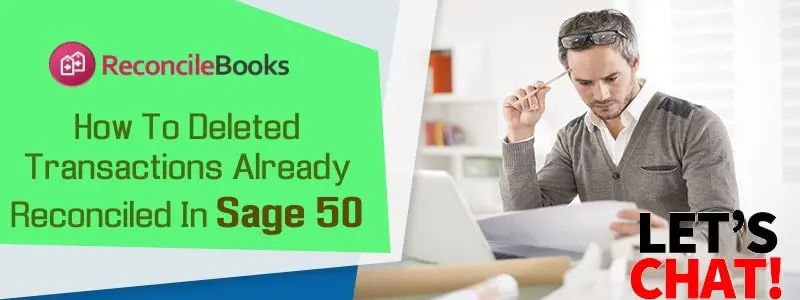
Table of Contents
ToggleHow To Sage Delete Reconciled Transaction
Several reconciled transaction has been written inaccurately and needs to delete while using Sage 50. In this situation, you have to post a reversal for that transaction. ReConcileBooks will explain Sage Delete Reconciled Transaction.
There might be times when you have to revise or delete an invoice, transactions, or receipt you have reconciled through the Other Receipt alternatives. It’s better to learn first How To Reconcile Sage 50 gives you a clear idea what item of transaction need to be take under considerations.
In the event that you accessed the Cash Basis VAT Scheme and included the receipt or a VAT return, you can’t delete it. For that, you should reverse that transaction, and then write accurate information in it. If the receipt found as a cleared status, then you have to remove the status before deleting it. When you find a reconciled transaction with cleared status, then the only reference is permitted to amend. Sometime people tried Undo Reconciliation Sage 50 process, but later noticed that the original issue was not resolved.
Edit Non-VAT Reconciled Receipt In Sage 50
Steps to edit a non-VAT reconciled receipt:
- Locate Banking option and then choose the suitable bank account
- Hit on the appropriate transaction that you need to edit
- Amend the required details and save the changes through a Save option
- In case you access the Cash Basis VAT scheme then you need to select the appropriate VAT rate
- Hit on Yes on the appearing prompt
- Once you successfully amended the receipt, then the updated details will display on your bank account
ReConcileBooks published all essential steps required to Reconcile Vat Return In Sage 50 hence users need to check it and follow instructions carefully.
Delete Non-VAT Reconciled Receipt In Sage 50
Instructions to delete a non-VAT reconciled receipt:
- Discover Banking and then Hit on the associated bank account
- Locate the checkbox located near the transaction that you wish to delete then Hit on the Delete option
- Click Yes on displaying the dialog box
- Once you finish deleting the receipt, then no value will display in your accounts.
Remove a cleared Status:
- Navigate Banking tab, choose the suitable bank account
- Locate Activity option, choose the checkbox appearing right to the transaction
- Hit on More then Choose to Remove Cleared Status
How To Do Reverse Reconciliation In Sage 50 ?
Perform a reverse of reconciled transaction:
You are not permitted to edit or delete a transaction that’s been comprised of a VAT Return; you can reverse it through posting the contradict transaction with identical information.
For instance, if you want to reverse a payment, simply post a receipt from the identical bank account for the same nominal ledger account and value. Consequently, it cancels all the values of the actual transaction. You can also post another receipt with accurate information if required. Sometime you might require modifying the precise components of the nominal ledger account that are visible. In the case when the transaction has been allocated to any supplier or user or has been VAT reconciled, then you have to raise a credit note and provide a refund.
ReconCileBooks explained the complete process and information you required for Sage 50 How To Reset Reconciliation.
Deleting Reconciled Bank Transactions In Sage 50
Need for deleting reconciled transactions:
Deleting of a reconciled transaction is a regular basis task to ensure the perfect management of transactions. Once you delete a reconciled transaction, its value is integrated into the bank account’s opening balance. It helps in handling a current bank balance on the associated account.
How to delete reconciled transactions in Sage 50?
- Step1-Locating window:
Discover the Cash Book, choose Amend Transaction and then Click on Delete Bank Account Transactions
- Step2-Delete reconciled transaction:
Go to Cash Book, Click Other Transactions, Hit on Delete Reconciled Cash Book Transactions
Now follow the below steps:
- Choose the bank account listed in a dialog box
- Write the date of the last day appearing in the range that needs to be covered.
- Select the date through Date picker
- Hit on Delete and then proceed with acknowledging the appearing dialog message
How to perform Unresolved Amount Reconciliation Sage 50 Accounting to clear unidentified entries or transactions.
Where you can monitor the deleted transactions?
The deleted reconciled transactions are eliminated from the number of Sage screens. This in turn, you unable to view the details regarding that transaction on the Bank account Inquiry screen. Although, you can monitor the deleted transactions on the below-given screens:
- Customer Transaction Enquiry:
When a transaction was gotten from a client
- Nominal Account Transaction Enquiry:
You should know which nominal account the transaction was belonged to.
- Supplier Transaction Enquiry:
When transaction was an installment to a provider
What are the impacts of deleting a transaction in Sage 50?
- The bank account opening balance is refreshed, which results in the opening balance amount that incorporates the estimations of the deleted transactions.
- The date of the opening balance is adjusted to the date of the Delete transactions.
- The reconciled transactions that were previously posted, or on, the pre-defined date are deleted.
Help Remove, Reverse Reconciliation Sage 50 Pro, Premium, Quantum
That’s all about Sage Deleted Reconciled Transactions. I hope this information becomes a helping hand to understand how to delete, edit, or reverse a Transaction in Sage 50. In case you need any queries related to the reconciliation process, without any hesitation, call the Sage 50 Technical Support Number advisor at. The professional Sage Team is available 24*7 to address all your problems like Sage 50 Bank Reconciliation Crashes and provide you best and updated resolution without any delay. You can use a live chat feature to seek assistance or send an email along with a Question. You will get a response from one of the experts as soon as possible.
Get Help Sage Experts
[gutenberg_form id=”1731″]
Report your Issue
Latest QuickBooks Topic
- QuickBooks Desktop 2024 Download, Features and Pricing
- Traverse to QuickBooks Data Migration
- Microsoft Access to QuickBooks Data Migration
- How to Fix QuickBooks Payroll Update Error 15243?
- How to Fix QuickBooks Error Code 12057?
- Maxwell to QuickBooks Data Migration
- Master Builder to QuickBooks Data Migration
- How to Fix QuickBooks Error Code 15223?
Accounting Issue and Problem
- Download and Install SAGE 50 2025
- Step-By-Step Guide to Upgrade Sage 50 latest Version
- QuickBooks Payroll Item List Does Not Appear
- QuickBooks Firewall Blocking
- How to Email QuickBooks File
- Why QuickBooks Running Slow
- How to Unfreeze QuickBooks
- Find Gear Icon In QuickBooks
- QuickBooks Scan Manager
- QuickBooks Payroll Liabilities Not Showing
- QuickBooks Unable to Send Emails Due to Network Connection Failure
- QuickBooks Utility Application
- QuickBooks Error 12002
- QuickBooks Install Diagnostic Tool
Search by Categories