How to Improve POS Systems Inventory Management
Home » QuickBooks Desktop » How to Improve POS Systems Inventory Management
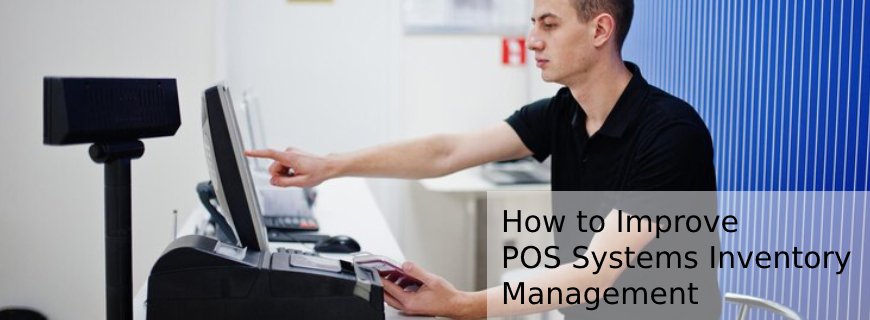
A business can make the best decisions by choosing the right POS systems to improve managing inventory. It can be one of the best decisions for any business, particularly retail businesses that sell products. Using POS Systems inventory management as well as saves money for all small businesses. However, inventory is the most expensive asset that a small business can hold. But if businesses hold on to inventory for a long time then it may become outdated. In case, The Company is in danger of stocking out and losing consumer goodwill if they don’t have enough inventories on hand. This guide gives you complete insights into effective inventory management using a point-of-sale (POS) system for your business.
Table of Contents
ToggleWhat is POS Systems Inventory Management
A POS system inventory management is much more than listing the items you’re selling. This includes handling the stock-keeping units (SKUs) for various products and monitoring the products that you sell and have in stock. A right POS inventory management system automates both inventory tracking as well as purchase orders. When a retailer purchases new inventory then they need a way to receive it into their inventory management system. When they have obtained the product, they need a way to ensure that their amounts on hand stay precise over time. System requirements for QuickBooks Enterprise 2021 Service.
How to Track Point of Sale (POS) Inventory Management
Tracking inventory is pretty easy using the POS system due to point-and-click software. Uploading your inventory and activating the tracking feature is all it takes. For low stock or sold-out products, you can also set personalized alerts.
Benefits POS Systems Inventory Management:
For any size business, effective management is essential but the only difference is the pronunciation for restaurant owners and small retailers. The risk of any expensive inventory errors is minimized by integrating your inventory control with your cash register. Small retailers need to count their sales even more than average every year, but POS Systems Inventory Management will ensure that small companies have an accurate view of their stock availability. Moreover, you can easily get to know about every selling product including what’s selling effectively or what’s not, and never miss a sale eventually.
Suggested Reading: QuickBooks Desktop Pro Accounting Software Chat Now
Let’s check out a few of the benefits of using a POS for inventory management:
- Automate purchase order: With built-in inventory management, POS software can automate the process of purchase-ordering by making a modification for you when your inventory is reduced or less than a set threshold. Moreover, there are many advanced tools available that can also do your ordering.
- Expand your inventory: It’s easier to handle more items if your inventory management is streamlined, which means that you can increase the amount of SKUs in your inventory. Your ability to boost revenue has been increased by getting more products to sell.
- Track inventory: A POS system enables a business owner to manage inventory if they have more than one shop. The POS terminals are connected to the business accounting and inventory systems at each location. That means the POS system is invaluable for inventory management, especially for a retail owner.
- Identify trends: The monitoring tools that show you which things are moving and which items are languishing are a major advantage of using a POS system. Such data can be filtered on a weekly, monthly, or annual basis that helps you identify sales trends. You can modify your buying order using this data so that you have hot products in stock when your customers want them.
- Improve cash flow: The last thing you want, but not the least, is inventory sitting on shelves. By monitoring what sells and what doesn’t, a POS device eliminates excess inventory scenarios. Stocking and the proper quantity of the right goods. Bear in mind that reducing the cost of your goods will still help you improve your cash flow.
So, if you’re running a product-based business then it is pretty important to make sure that you serve the customer demand.
Conclusion
Consumers have greater expectations and the retail market is highly competitive, so it’s more important than ever to get the inventory right. Fortunately, there are several tools available in the market that will hold your inventory in check but Point of Sale is a widely useful tool in the business’s toolbox that engages in inventory management. POS systems for retail operation need to consist of a scanner for barcodes, a terminal, a card processor, and a printer for receipts. For more information or queries, you can use QuickBooks Live Chat options to chat with dedicated Experts.
FAQs:
Q. How do POS (Point of Sales) systems work?
Ans: POS system is not as simple as a cash register or cash box and it is that simple anymore unless you have your small business or a home-based service operation. Most of the businesses need a more sophisticated cash POS Systems Improve Inventory Management, even those providing services to manage inventory, track sales, generate reports, etc.
Q. What is Perpetual and Just-in-Time Inventory Systems?
Ans: A Perpetual Inventory tracking system helps you to record adjustments to inventory balances after every transaction via POS inventory systems. This system also lets you access the balance in your inventory account at any point in time. Whereas, the just-in-time inventory system lets you order inventory only if you require it. Both inventory systems may minimize the most of ordering and carrying an inventory. Get help from QuickBooks Technical Support Number.
Q. What are the advantages of using POS Systems Inventory Management?
Ans: Some of the advantages of using POS systems for inventory management are:
- Create business benefit
- Allows to oversee distantly
- Automatically creates reports
- Automates monitoring stock
- Increase business benefit
- Let you oversee dynamic stock
- No-contacts exchanges
Get Experts Help
[contact-form-7 id=”60″ title=”Report your Issue”]
Latest QuickBooks Topic
- QuickBooks Desktop 2024 Download, Features and Pricing
- Traverse to QuickBooks Data Migration
- Microsoft Access to QuickBooks Data Migration
- How to Fix QuickBooks Payroll Update Error 15243?
- How to Fix QuickBooks Error Code 12057?
- Maxwell to QuickBooks Data Migration
- Master Builder to QuickBooks Data Migration
- How to Fix QuickBooks Error Code 15223?
Accounting Issue and Problem
- Download and Install SAGE 50 2025
- Step-By-Step Guide to Upgrade Sage 50 latest Version
- QuickBooks Payroll Item List Does Not Appear
- QuickBooks Firewall Blocking
- How to Email QuickBooks File
- Why QuickBooks Running Slow
- How to Unfreeze QuickBooks
- Find Gear Icon In QuickBooks
- QuickBooks Scan Manager
- QuickBooks Payroll Liabilities Not Showing
- QuickBooks Unable to Send Emails Due to Network Connection Failure
- QuickBooks Utility Application
- QuickBooks Error 12002
- QuickBooks Install Diagnostic Tool
Search by Categories