QuickBooks Desktop Pro is the most recommended accounting software across the business world. They make every program easy and simple to reach your targeted business goals and more benefits. Generally, it handles your business accountancy in automated mode and introduces a user-friendly program. Read this article to know about the amazing facts of this amazing accounting software. This software becomes the best choice for all small and medium-sized businesses. You can install QuickBooks both in the cloud as well as on-premises. This app is available on all Android, iOS, and Windows devices.
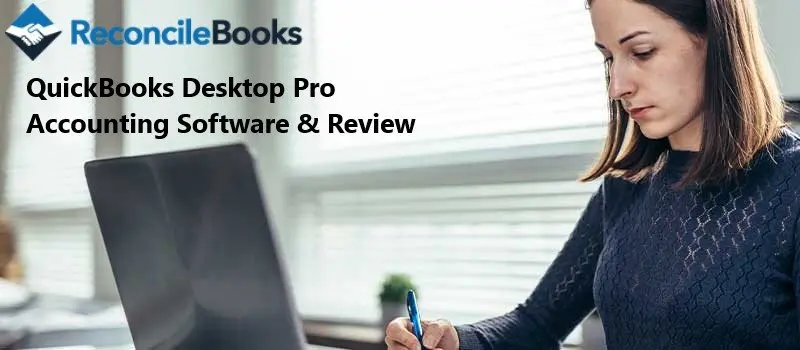
QuickBooks Desktop Pro Review 2021
QuickBooks Pro is a full-fledged accounting package that is designed to simplify accounting solutions. It helps to schedule the business programs in a sequence manner. You can view the workflow and progress speed clearly to find out the best results. These things will help you to know from where your organization gets profit or where you need to work more to improve things. They provide all solutions to manage accounts & receivable payments, expense management, and project accounting all in an integrated suite. The bank account reconciliation feature makes a way to create a link to their bank accounts and shows your workflow for all accounting activities. This will permit you to work on automated payments and deposits over their bank account. You can easily track the employee payrolls just by a single application.
Suggested Reading: Why Use QuickBooks Pro 2018
What’s New In The 2020 Version Of QuickBooks Pro?
QuickBooks Desktop’s latest edition rolled up all-new changes but new and improved features speed up your business processing.
- Automatic payment reminders to avoid the due alerts
- You can easily add a PO number to the subject lines
- QuickBooks smart assistance
- Combine Multiple invoices in a single email to make accounting easier
- You can hide the columns in reports with jobs and classes
If users switch to QuickBooks Payroll Services then they meet with new benefits over payroll setup processing. You can easily track the payroll status for direct deposit employees.
New & Improved features
Stay Stocked to get better results
- To keep your eyes on purchasing order and track the status
- Easy to navigate the products, price of goods, and receive notifications when you find low inventory
- Easy inventory adjustment for theft, loss, and shrinkage
Improve Sales tax
- Track sales tax on automating mode over the month
- Get a clear vision of customers status and which items are taxable
- Track the sales tax liability so you get access to what you get or what you need
Get paid Faster
- Make professional invoices, payment receipts, and invoices
- Get invoice real-time visibility and helps to stay on the priority of cash flow
- Easy to handle invoices for goods, services and make things more simple to track billable time and expenses
Clear visibility
- Balance the cash flow management and quick action on unpaid bills
- Easy management to track payments and unpaid bills from vendors
More focus on your accounts
- Easy to import earlier financial data from excel to all other programs
- Link with bank or credit card to download the categorize transactions automatically
- Manage Employee center to organize your organization
- Save your valuable time by creating categorized receipt expense entries
To get all these advantages, users need to Upgrade the QuickBooks 2018 latest release. You can choose your QuickBooks edition as per your business essential. If you already have the QuickBooks Desktop Pro version then don’t need to worry to make any decision because this edition includes all the latest features. Before installing the latest edition, meet your system requirements with Quickbooks latest releases such as Windows, RAM, disk space, and all complimentary specifications.
What is QuickBooks Desktop Pro Accounting Software Review?
QuickBooks Desktop Pro Accounting Software & Review is the most advanced and user-friendly edition. It becomes the best choice for your organization to find more accurate results. This upgraded version is faster than the QuickBooks Online and QuickBooks Desktop. It helps to make more time to focus on all other processes of your business. One of the best features of this software is that it is very easy to run, just need to fill the requirements in the given section and they will execute your plan in the very best way.
Conclusion
The above-mentioned data concludes that QuickBooks desktop Pro is one of the best choices to stay at the top position and to meet with boost productivity. If you need any kind of assistance or any query in your mind, connect with Online Services Live Chat. They provide a 24/7 availability service to resolve your all queries as quickly as possible.
FAQ:
Q. What does QuickBooks Pro mean?
Ans. QuickBooks Pro is the best accounting software to find a comprehensive business solution. It includes 15 integrated solutions to resolve in a minimum time frame. You can also resolve the Direct Deposits and online payroll services.
Q. How QuickBooks Desktop is different from QuickBooks Pro?
Ans. The main difference you will find in-between these versions are versatility. QuickBooks premier offers an industry-specific version, multiple processing Whereas Pro doesn’t make powerful reporting. Specially designed for contracting and inventory purposes.
Q. Do users need to upgrade QuickBooks every year?
Ans. The answer is NO, you don’t need to upgrade every year, it’s based on your QuickBooks requirements. But to meet with new features, upgrade your software.
Q. How long QuickBooks is beneficial for you?
Ans. Generally, it is beneficial for 3 years, you can purchase a license and then have a choice to switch to the yearly plan. It offers only yearly payment, monthly payment is not available. Usually, they permit up to 25 users to run with this software along with unlimited track users.