Sage software is now being used by numerous organizations. The software greatly simplifies daily accounting and financial tasks for small and medium-sized businesses alike. It makes sense that it has become a popular piece of software given that anyone with a background outside of finance may use it. When working on the software, there may be instances where a payroll taxes-related issue arises. This write-up entails you the appropriate solutions for Sage 50 Payroll Tax Calculation Errors during Payroll Entry.
Need Expert Help: Are you getting Sage 50 Payroll Tax Calculation Error and don’t know how to solve it? In that case, you must get immediate help from our Sage 50 experts by dialing the ReConcile Books helpline number at any time.
Why Does Sage 50 Payroll Tax Calculation Error Happen During Payroll Entry?
Payroll tax-related issues might be caused by incorrect Sage 50 settings, especially after an upgrade.
Possible scenarios include the following:
Prior Troubleshooting, Keep Things in Mind
Make sure that the calculations are based on Gross Pay and not Net Pay when comparing them to the CRA Payroll Deduction Online Calculator (PDOC) website.
Suggested Reading: Sage 50 Payroll Employee Licence
Check if you’re in History Mode
Ensure that the Help Menu is adjacent to a History menu.
Do the following if the answer is yes:
- Select the “Calculate taxes automatically” checkbox in the Pay Check module.
- Close History first and then proceed as an alternative. If you have questions, consult Sage professionals.
Verify if you Have Installed the Latest Tax Update
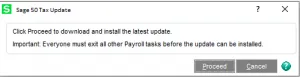
- Go to the Help menu >> About Sage 50
- Confirm whether you’re working on the new release of Sage 50.
Verify if the Payroll ID is Active
Go to the Help menu >> About Sage 50 Support Info
Verify whether the Payroll ID is active.
To Activate:
- To update your service plan, select Help menu
- Try the next steps if this doesn’t work:
- To unlock payroll, go to the Help menu
- Select the button for Enter Payroll ID
- Check your “Account ID”
- After that, enter the Payroll ID
- At last, select the “Ok” button.
Troubleshooting Methods to Fix the Sage 50 Payroll Tax Calculation Error During Payroll Entry
The below-discussed methods to overcome the Sage 50 payroll tax calculation problems:
Method 1: Verify Whether you Setup the Income Properly
- Initially, go to the Settings >> Payroll >> Income and then Setup
- Specify whether to check the boxes for either Calculate Tax or Calculate Tax (Que)
- The Employee Record must be opened, then the Income tab must be selected
- Check to make sure the Hours per Period and the Amount per Unit are accurate.
Method 2: Check if you Have Updated Basic Tax Exemptions for your Employees
- Select Update Employee Claims after selecting Maintenance
- choose either Federal or Provincial. When choosing a province, Provincial also considers the possibility that you have staff from several provinces
- Select every worker who is still active in your system
- If all of the employees have the basic claim amount, click “Update Basic Personal Amount” to update the tax amounts for the employees
- The employee personal tax credit amount should be entered if it’s not manual
- After finishing, select the “Close” button.
Suggested Reading: Printing the New 1099-NEC in Sage 50
Method 3: Settings for Automatic Taxes Calculation
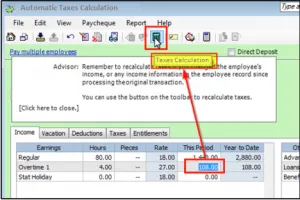
- Open the Paycheck journal
- As usual, make a paychecks
- Once the earning amounts have been entered, select the Taxes tab
- Check to see if the EI and CPP tax boxes are white or grey. For more information, speak with Sage Experts.
If you have any specific query, also get in touch with the experts of live chat 24×7 help.
Conclusion

Hopefully, you’ve now figured out how to correct Sage 50 Payroll Tax Calculation Error during Payroll Entry. However, if you still discover discrepancies in the employee’s wages and tax information while viewing the payroll detailed review report, you must correct these errors. You can contact our Sage Payroll Helpdesk Team for quick and precise assistance live chat.
Frequently Asked Questions
Q. Can Sage 50 Calculate Payroll Taxes?
Ans. Federal, state, and the majority of local payroll taxes will not be calculated automatically for you during payroll input if Sage 50 is a newly installed product. To receive correct paychecks and avoid processing mistakes, you must choose a plan.
Q. What Should you do if Sage 50 Gives you Error Warnings While Entering Payroll?
Ans. When Sage 50 encounters a issue while calculating or presenting a paycheck, it issues a notice that tries to explain the issue and provide you details about the mistake so you can correct it. The issue can arise from a formula that was in place last year but hasn’t been revised for this year. If you subscribe to one of the Sage Business Care plans, you would need to acquire the most recent tax update. The improper filing status could be another issue. This generally occurs while calculating state taxes. To make the employee’s filing status legal in the state, you would need to modify it.
Q. What are the Common Reasons Sage 50 Displays Payroll Formula Errors During Payroll Entry?
Ans. The following are the common reasons Sage 50 displays payroll formula errors during payroll entry:
- If the message states that a formula existed last year, but cannot be found this year, then the formulas for the current year are probably not set up.
- If the message states that an invalid filing status has been selected or that the state/locality doesn’t exist, then the employee might not have been set up correctly.
