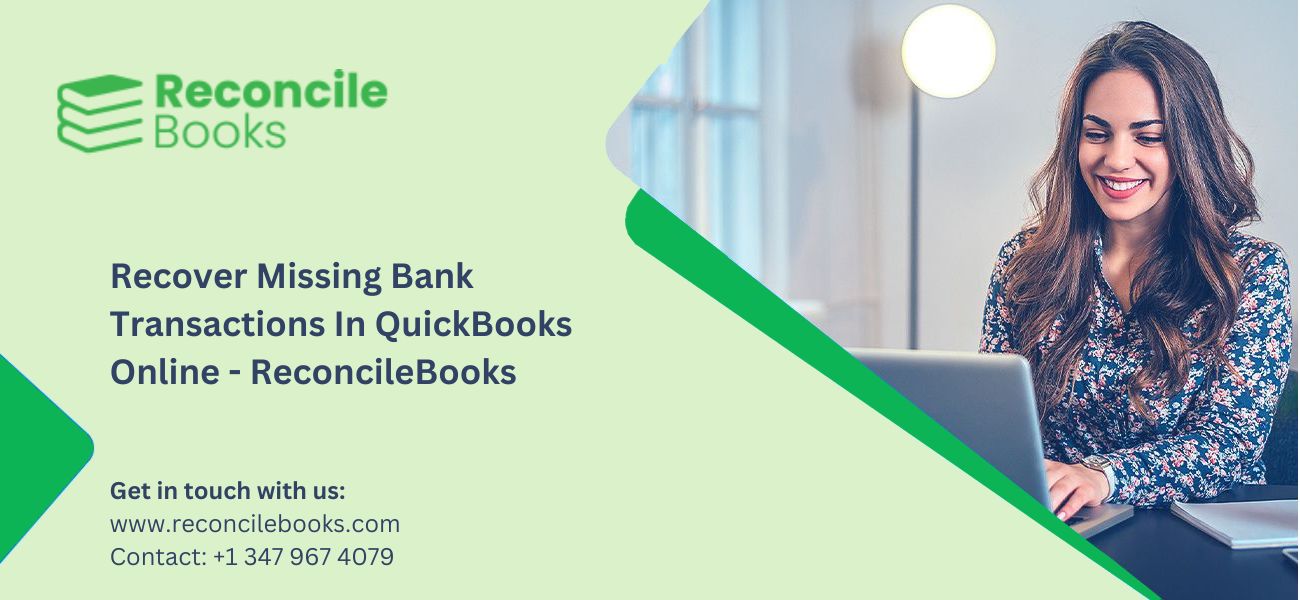QuickBooks Online Login Problem- How to Fix on Chrome?

QuickBooks Online manages tasks like generating invoices, controlling spending, and using company data. However, users often face login issues on the Google Chrome browser. These issues arise from various factors like browser cache buildup or out-of-date Chrome versions. This article explains the causes of the QuickBooks Online login problems on Google Chrome and shares the … QuickBooks Online Login Problem- How to Fix on Chrome?