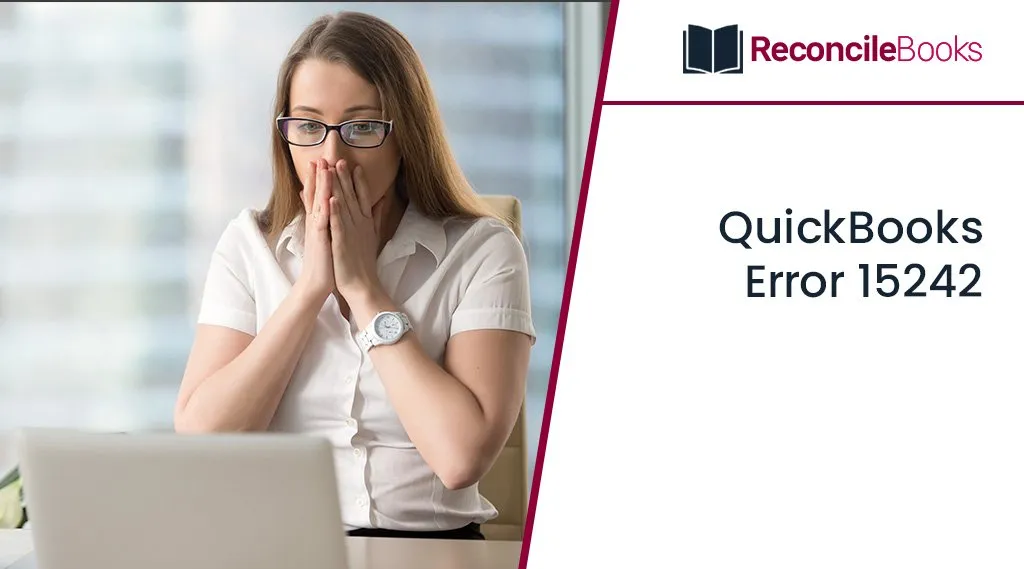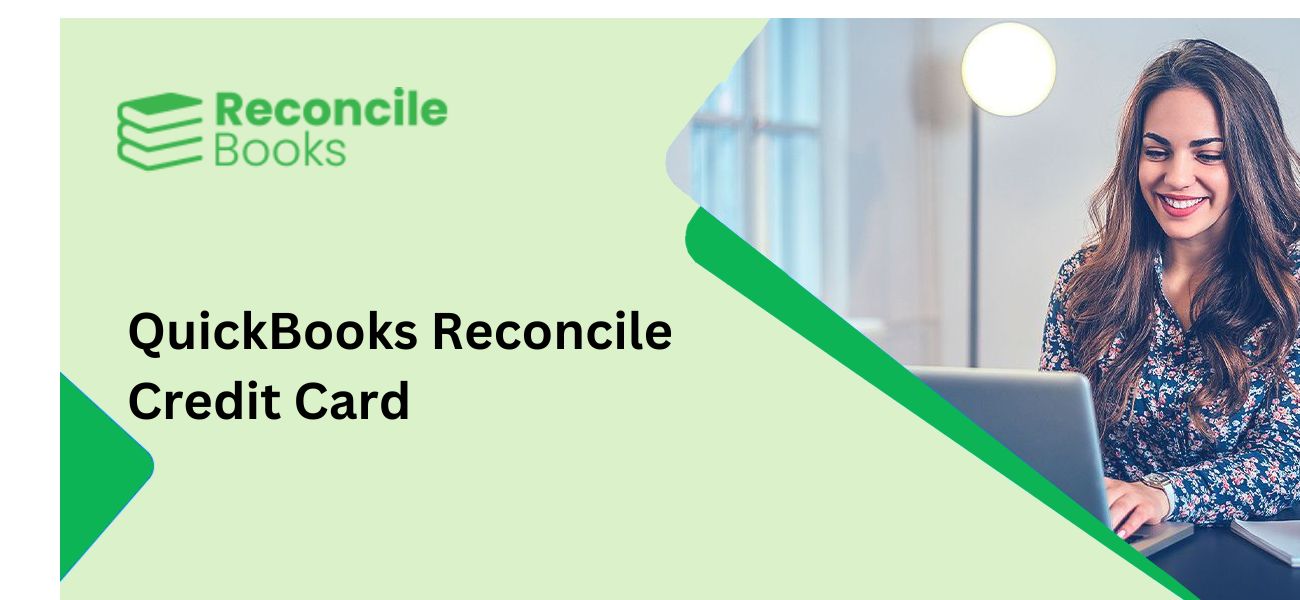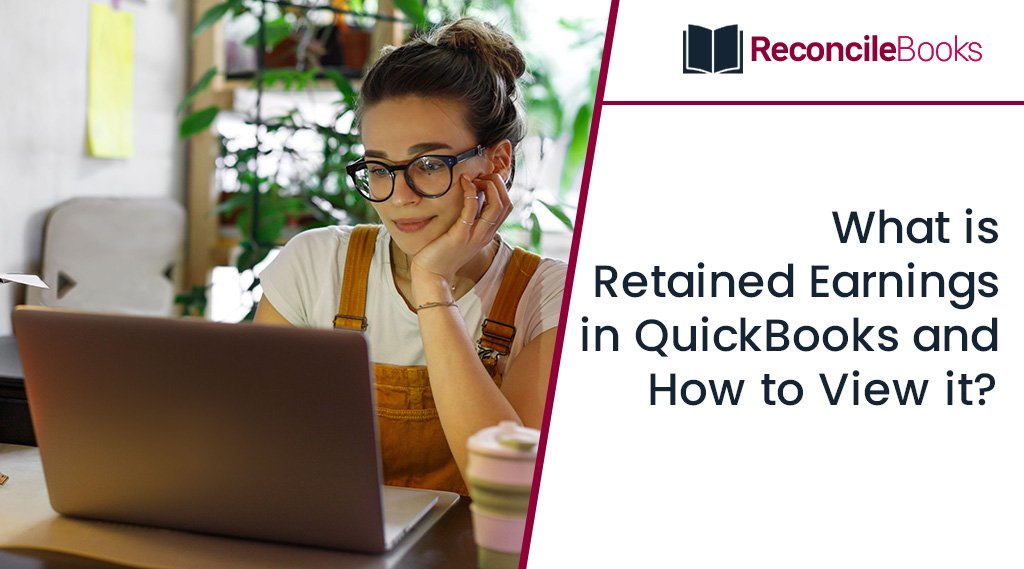How to Bypass Google Verification on LG with Tools 2023

Google verification, also known as Factory Reset Protection (FRP), is a security feature that prevents unauthorized users from accessing your LG device after a manufacturer reset. When you set up your LG device for the first time, you are encouraged to sign in to your Google account. This makes a link between your device and … How to Bypass Google Verification on LG with Tools 2023